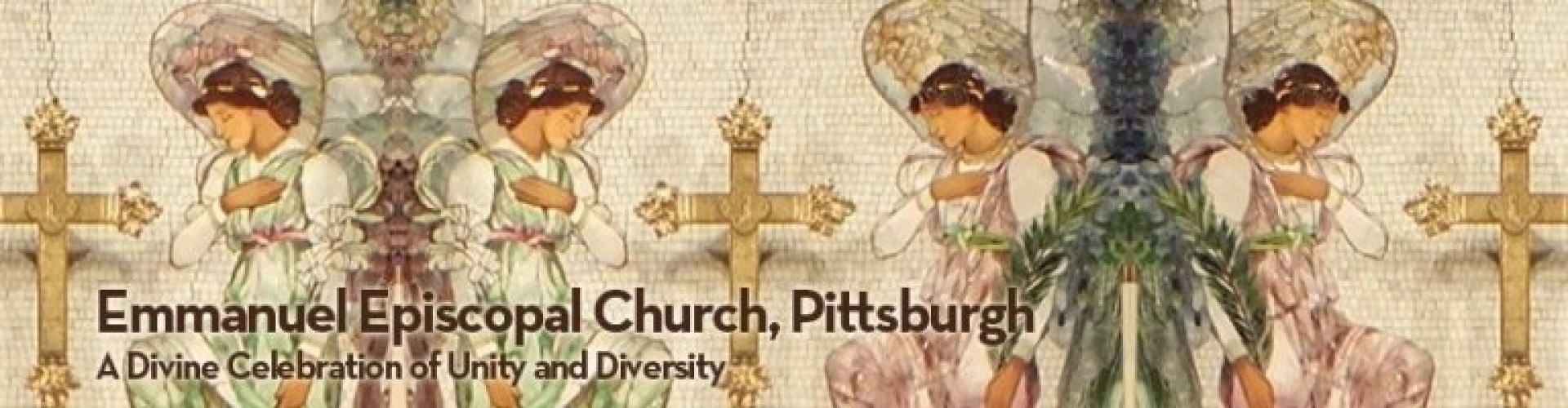Using ZOOM

How to Join a Church Service or Bible Study at Emmanuel on ZOOM
FIRST! FIRST! FIRST! CONTACT THE CHURCH to get the Zoom Link or Phone Number to join ahead of time. Contact the church during the week. If you wait until Sunday Morning no one is there to answer the phone. Plan ahead and be ready. We want to be able to include you!
Don will join the meeting early, so you can sign in 5 to 15 minutes ahead of the Service.
No, you don’t need to download Zoom to join a meeting if you can use a web browser:
- Open the email or calendar invitation with the meeting link
- Click the link to join
- If prompted to open or install the Zoom desktop client, click Cancel
- At the bottom of the page, click Join from your Browser
- If prompted, sign in to your Zoom account
- If you don’t have a Zoom account, create a new account if you like.
- Enter your name and the meeting password if it was not included in the join link
- Click Join
You can also join a Zoom meeting by dialing in on your phone. The phone number to use is often included in the meeting invite email.
*** When you contact us to join Zoom, be sure to indicate you would like to join by phone number to call in only – no video, so you can be given the phone number.
If you want to join a meeting from an Android or iOS device, you must download the Zoom mobile app.
Although you can join a meeting on your phone through the web browser on your phone, without downloading the app, you’ll have limited functionality. For the best experience, it’s recommended to download the app.
if you join from your browser. If prompted, allow Zoom to use your microphone and camera. Enter a display name, then click Join. (Optional) Select the Remember my name for future meetings check box.
See the Zoom Support page to download the app for phones and computers.
Here are some SIMPLE STEPS if you need more help.
- Sign in on your computer or phone — this usually means just clicking the link. If asked, put the meeting ID and password in the box provided. Then add your name.
- Due to security concerns, we will be sending the Meeting ID and Password via email. Contact the Church by phone or email AHEAD OF TIME to receive the link or phone number to call in.
- If you are unable to join the video conference via a computer, tablet or smart phone, you may dial in old-fashioned style, using your phone as a phone! The number to call is included in the info.
- VOILA!
Many of you may have heard about ZOOM, but don’t know how to use it. We don’t want anyone to be left out because they think they are not “techy enough.” You can do this!
Here is a ZOOM Support page that explains a lot.
You do not have to have a Zoom account to attend a Zoom meeting. You may wish to create an account, which makes things easier, but that is not required to participate in a Zoom meeting.
Find the tool bar – it might be at the top, side or bottom of the page once you click the link to join the meeting. On the image below, it is on the bottom.
This is where you can mute yourself – which you should do when you are not speaking if the host has not muted the whole group. Look for the microphone symbol and the video camera symbol. A slash means you are muted or blacked out.
You have to choose “join with Audio” if you want to be heard, and separately choose “join Video” if you are willing to be seen. You enter your name when joining the meeting and your name will come up as a participant on the screen even if your video and audio are on mute. Others would like to see you as, I’m sure, you would like to see and hear them. But you may choose to mute your audio or video during the Service.
It can be such a blessing to see the faces and hear the voices of Emmanuel on Zoom during the Service! We can still worship together and it is powerful!
GOOD LUCK and GOD BLESS!
[blog_subscription_join]